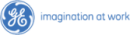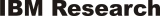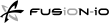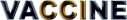The InfoVis Poster Program provides a forum for researchers to present work that is in progress and not sufficiently mature for a regular paper submission quite yet. Posters are typically summaries of ongoing work or descriptions of pilot projects that authors present to gain feedback from the community about the research. In addition to having a two-page article in the Conference USB Proceedings, authors will briefly introduce their research to the conference and subsequently discuss a large poster summarizing their work during the scheduled evening conference reception and poster session.
Because posters only appear in the Conference USB Proceedings, they are not considered archival publications. Subsequent full papers may be submitted to InfoVis, other conferences, or journals.
Submission InstructionsThis year we are using a single IEEE VisWeek Poster category for submissions on PCS. After logging into PCS at https://precisionconference.com/~vgtc/, start your submission by selecting IEEE VisWeek Posters 2010 and then select on the submission form that you want to submit a poster to the Information Visualization part of the poster submissions.
Important DatesDeadline: Thursday, July 1, 2010 5:00pm PDT
Information for AuthorsPoster authors must submit a two-page summary in the VGTC conference two-column format. Authors are also requested to submit a draft of the poster layout (in PDF). Clearly identify the type of your submission by including the prefix "Poster:" in the title of your summary. Those who intend to show demos are also highly encouraged to submit an accompanying video. Authors who mainly plan to show live demos or video are encouraged to submit through the Interactive demos section instead.
See http://www.cs.sfu.ca/~vis/Tasks/camera.html for summary formatting guidelines. The posters themselves have no predefined formatting, but dimensions may not exceed A0 paper size (841mm x 1189mm / 33.1" x 46.8"). The format for supplemental materials can be found at http://www.cs.sfu.ca/~vis/Tasks/supplement.html.
Poster SessionAuthors of accepted posters are required to bring an explanatory hardcopy poster for display during the scheduled evening poster session(s), and be available for discussion at that time. Accepted authors who wish to also show demos of their work are encouraged to also bring a laptop to the poster session. There will be a limited number of stations for showing videos during the main poster session. Authors who wish to show a live demo but cannot provide their own machine should contact the posters chairs in advance of the submission deadline to discuss the logistics. All authors are also required to present a one-minute summary of their poster to the full conference at a short preview session earlier in the day.
Posters Review ProcessEach poster will be read and evaluated by the Poster Chairs. Submissions will be evaluated based on whether the content is original, suitable for the venue and likely to be of interest to the community and to prompt discussion. Authors of posters that are not accepted will receive a summary review of their poster from the chairs explaining the decision and providing feedback.
Chairs
Chris Weaver, University of Oklahoma
Jason Dykes, City University London
Email: infovis_posters@vgtc.org
What is the purpose of a poster?
To facilitate dissemination, discussion, and access, posters will be on display during the entire InfoVis conference. Authors will be expected to set up their posters the first morning of the conference, and take them down the final afternoon. Posters are also presented in person, first in a one minute summary at the fast-paced poster summary session, and then by standing with the poster during the poster session itself to describe the work and to answer questions. If the poster has multiple authors, not all authors need to be there, however the poster must be staffed by at least one person at all times during the poster session. Multiple authors may wish to "tag team", taking turns at their own poster and then seeing the other poster presentations.
What makes for a good poster?
The main points of the poster should be easily readable from about three meters away. The poster may also have more dense text, suitable for viewers who come for a closer look, standing perhaps one meter away. Consider also that the material on the poster should be useful for you to illustrate key points when discussing your work individually with attendees during your session. And don't forget to include your name, affiliation, and contact information on the poster. At the poster session, you should have your business card or a leaflet ready to give to interested people.
What is the expected physical format of a poster?
Posters are usually printed with a large-format printer onto a large piece of paper (A0 maximum, 841mm x 1189mm / 33.1" x 46.8"), which covers most or all of the poster board it is mounted on. A less attractive option is to form the poster from a collection of individual letter-size sheets of paper, either as the individual pages of the presentation, or as "tiles" of a single large-format document. At the conference, you will mount your poster onto a poster board for display. Poster boards and push-pins will be supplied by the conference organizers.
Will I have an internet connection for my laptop?
Probably not. It's best not to plan on having an internet connection during your session.
Will AC power be available for my laptop or other devices?
Sorry, we can't promise AC power outlets. Charge your batteries before the session.
Can I leave my laptop or other equipment there before or after the session?
The poster session is in an unsecured open area. Take your laptop and all your gear with you.




 Week-at-a-Glance
Week-at-a-Glance